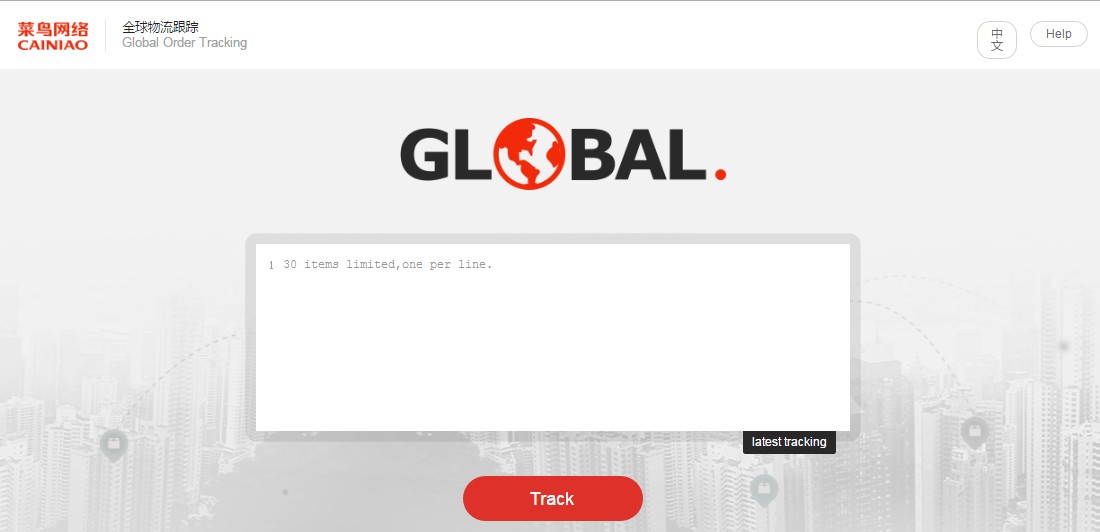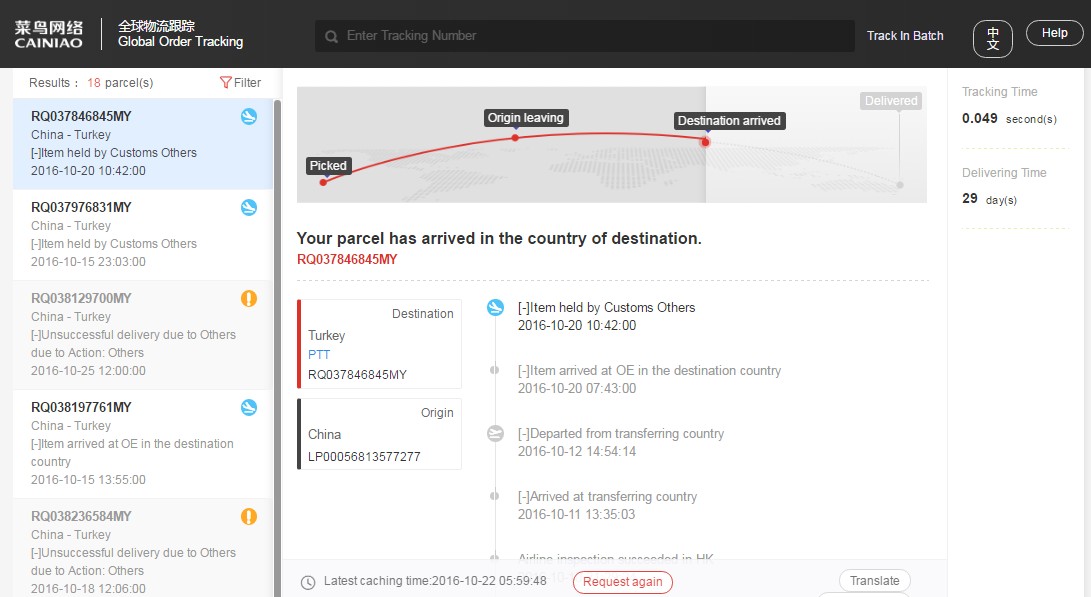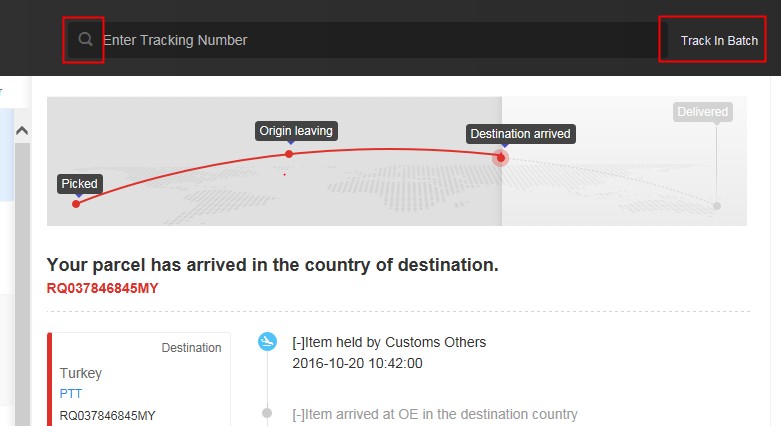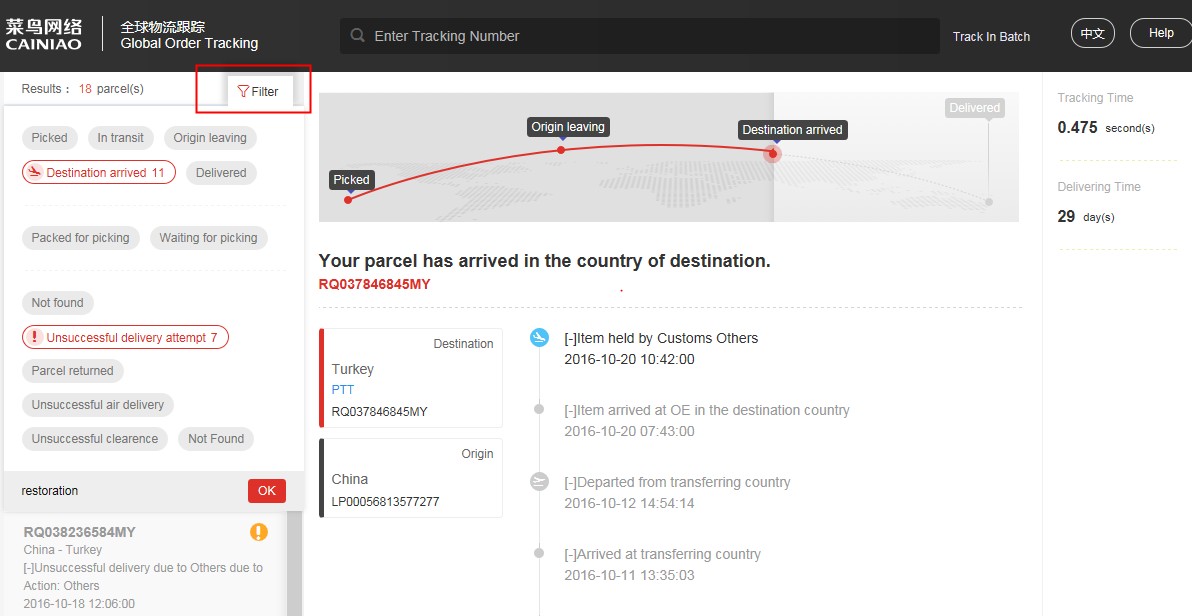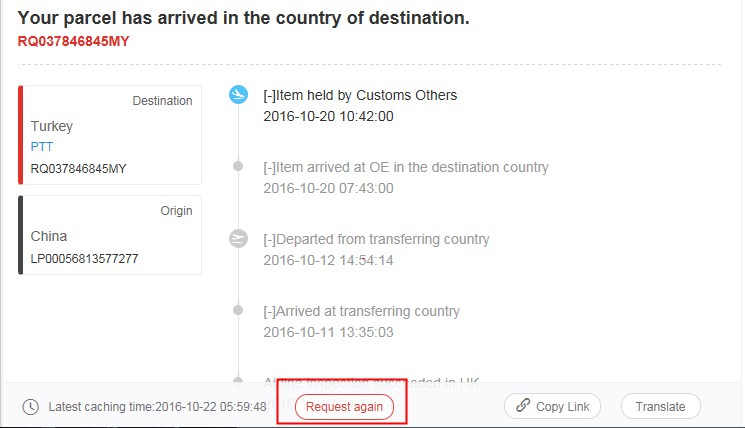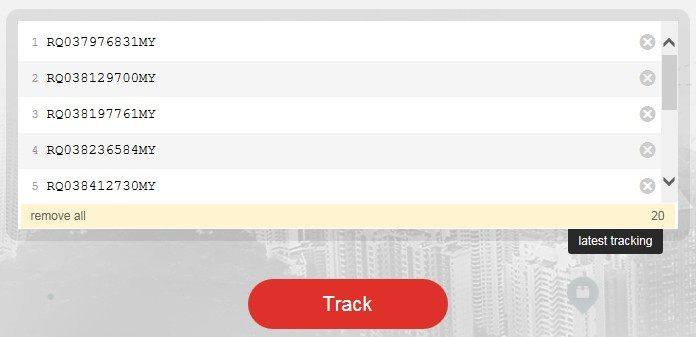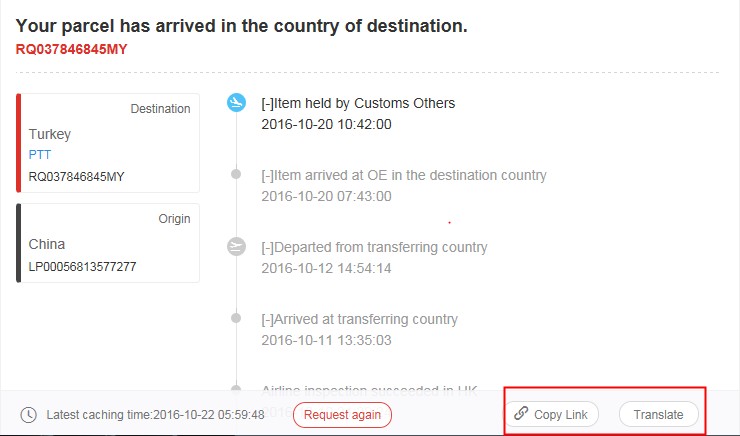- Guidance
- Explaination
- Questions & Answers
- Shipping Tips
- Countries Supported
- Partners
Guidance
Input Numbers
- Enter your tracking number without any spaces or dashes, one per line. Up to 30 tracking numbers can be added. Please ensure that the tracking number is a combination of letters or digits.
- The system supports copy and paste, if you input several numbers, it will automatically starts in a new line.
- The system can also recognize the right tracking numbers; some wrong numbers might need you to correct it by hand.
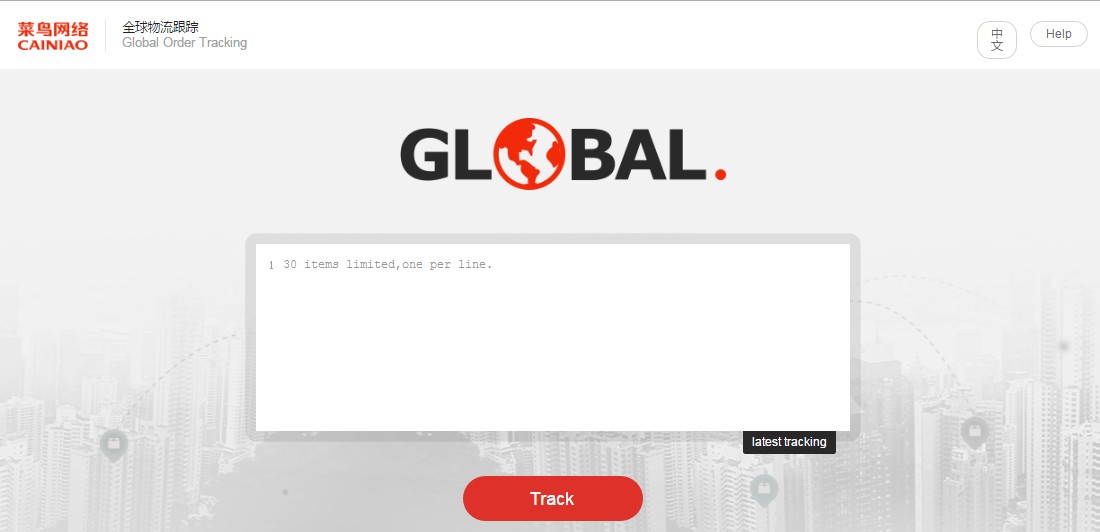
Copy and Paste
- The system supports copy and paste, if you copy a line of numbers from excels, each waybill number will automatically starts in a new line.
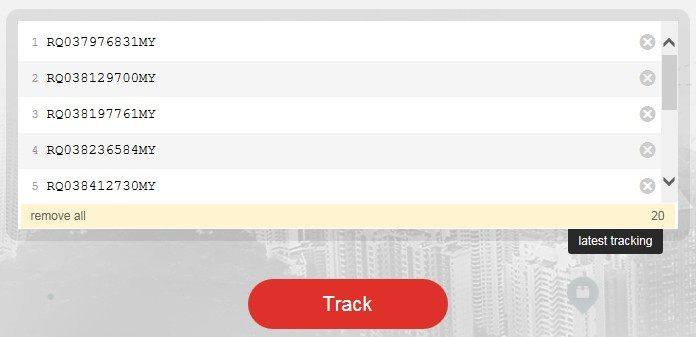
Translation and Share
- You can translate the pages by using the translation tools offered by Google. Clicking the button of translate you can select the language you want.
- You can copy the link if you need to share the results with other users.
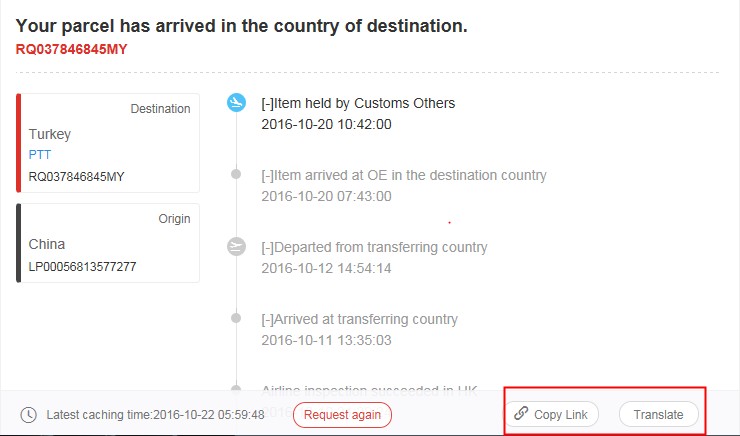
Alert
- At the right slide of the page, you will get some information that you need to notice from the Alert Bar.